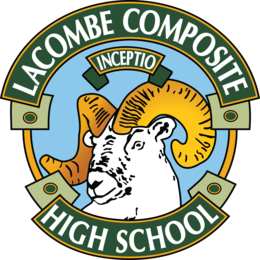3 Types of Registration
|
A New Student to Wolf Creek Public Schools |
Previously registered within Wolf Creek School Division, but not last year. Complete the process as "A New Student to Wolf Creek" |
Annual Returning Students |
A New Student to Wolf Creek Public Schools
To register a student into WCPS for the first time, click on the link below to the SchoolEngage program, and select "create a new account." This registration form is for NEW students only, who have never attended a Wolf Creek Public School.
SchoolEngage Login for NEW Students to WCPS
Once your account is created you will receive an email. You must open the email and validate the registration in order to be able to continue your SchoolEngage registration form.
Parent Help Document: New Student Registration User Guide
* Submitting this form DOES NOT complete your child's registration. Once complete, our office staff will contact you to set up a registration appointment. If you are unable to upload your student's birth certificate on your SchoolEngage Form, please scan or take a photo of it and email to lchs@wolfcreek.ab.ca or be ready to produce a copy of this during your registration appointment. Please Note: A copy of original birth certificate and other legal documentation (custody orders, etc) needs to accompany registration. Please be diligent in completing these applications as accurately as possible.
_____________
Annual Returning Students
Near the end of August, the online Demographic Update Form will be posted on the parent portal and must be completed annually.
Alberta Education requires an annual Student Registration or Demographic Update Form, for every student, signed by the Parent or Legal Guardian to verify that the student qualifies for Provincial or National Education funding. The Demographic Update form serves as an annual registration form for all returning WCPS K-12 students.
_____________
Busing
-
All busing registrations must be completed online. To register for busing, please CLICK HERE
______________
Calendars
- This calendar link will take you to Calendar Page. It has the LCHS calendar along with our Bell Schedule. Diploma calendars for the school year are here.
___________
Fee Information
- Course fees will be applied in fall. Fee payments can be made through Parent Portal. Deposits to course fees can be made before fees are applied.
- Link to: Course Fees